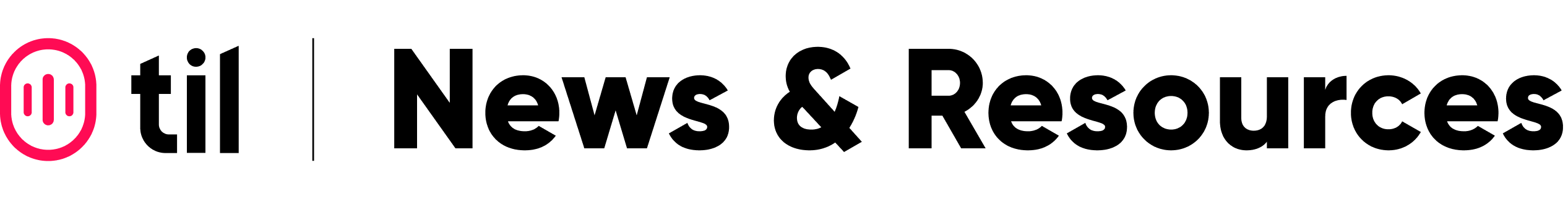How to set up private lessons
Create an engaging private lesson page that helps attract new students.
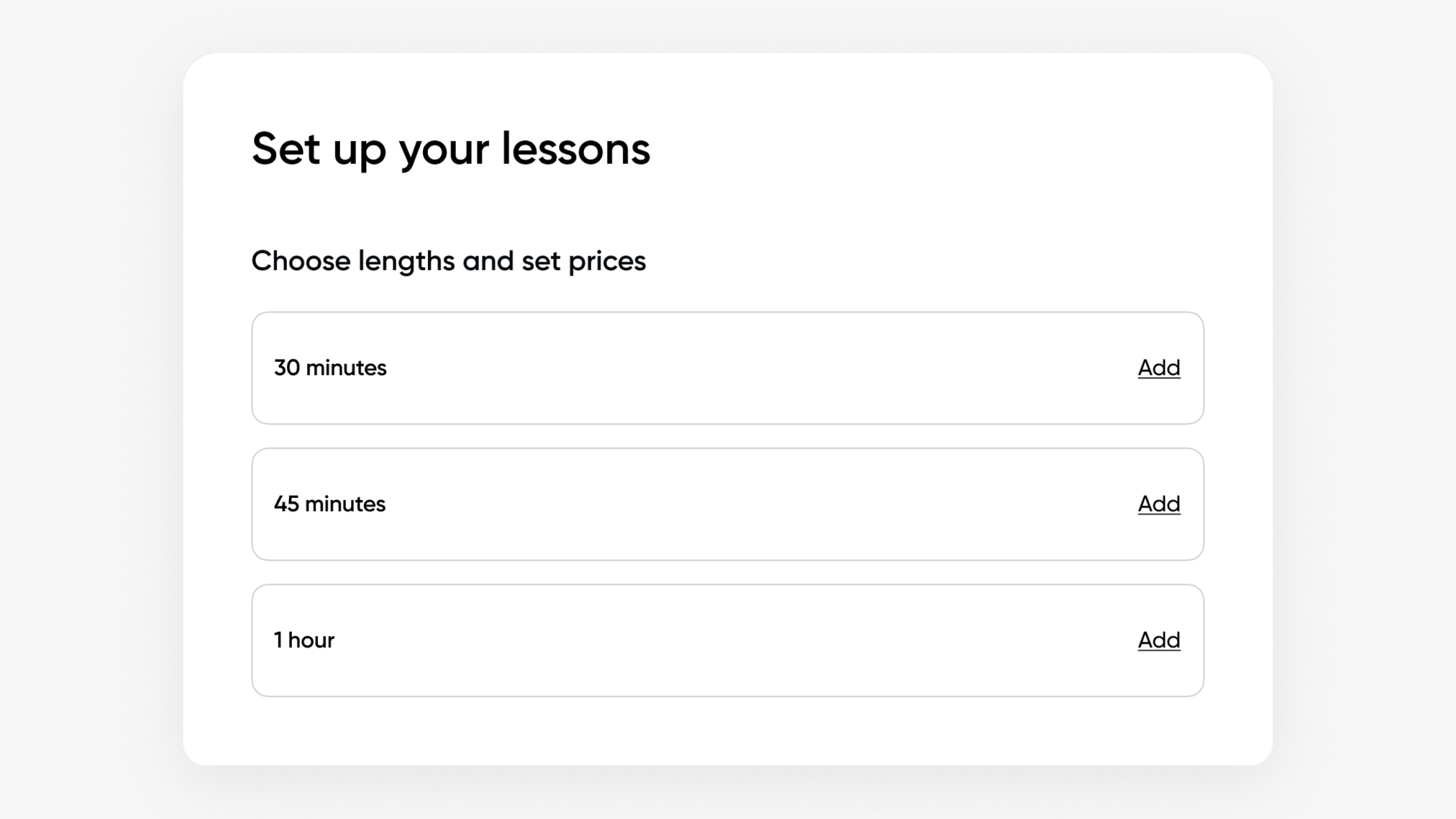
Once you've been approved to Teach, follow these steps to create a great private lesson page.
Create your lesson page
- Go to Teach
- Click “Private lessons”
- Fill out lesson details, schedule, and price using this guide
Add basic details
Make your lessons compelling while being specific about who they're for. Clear details help your page stand out and set the right expectations.
- Length: You can choose to offer 30 minute, 45 minute, and 1 hour lessons. Students will be able to schedule lessons just once, weekly, or every 2 weeks.
- Price: Choose a price that makes teaching Til worth your time and offers the best value to students. You can also compare your price to what similar teachers on Til charge. Promote brand-new lessons by offering a lower price.
- Skill Levels: Students can filter for lessons at their skill level. Select the skill levels you're willing to teach.
- Styles: Add any playing styles you specialize in. These are not shown on your lesson page, but used to help students filter to lessons that suit their interests.
- Description: Give a brief overview of your lessons to attract new students. Share the topics students can expect to learn, your teaching approach, and highlight what makes your lessons unique. Tell a compelling story by sharing the specific goals students will achieve by learning with you.
Tell students about you
A strong profile is a great way to build trust and attract students who might want to learn from you.
- Highlight what you're best known for. The first thing students see when they open your page is a tagline, so use this space to showcase what makes you unique in a few words. For example if you tour with Taylor Swift, say "Guitarist for Taylor Swift"; or, if you're an independent artist say "Songwriter with 1 million+ Spotify streams".
- Add a bio. Share your story with students to help them get to know you better. Mention how long you’ve been playing guitar, your favorite styles or genres, and any cool experiences you’ve had as a guitarist. If you have any notable achievements or certifications, don't be afraid to brag! Highlight performances, awards you received, or any teaching qualifications. It adds credibility and showcases your expertise.
- Take a clear profile photo. Your photo should clearly show your face to help build trust with new students.
Make your lessons stand out
Cover photos and trailer videos let potential students get a snapshot of what lessons with you are like.
- Pick a cover photo. This is the first thing students discover in search results, so make a solid impression. Use a well-lit candid photo that shows you teaching or playing guitar.
- Create a trailer video. Your video is the first thing students see when they visit your lesson page. Let students know what you’re about and why they should take lessons with you. Make your video engaging, entertaining, and high quality. For more help, try these tips on filming a great video. Your video should be under 90 seconds and filmed in portrait mode.
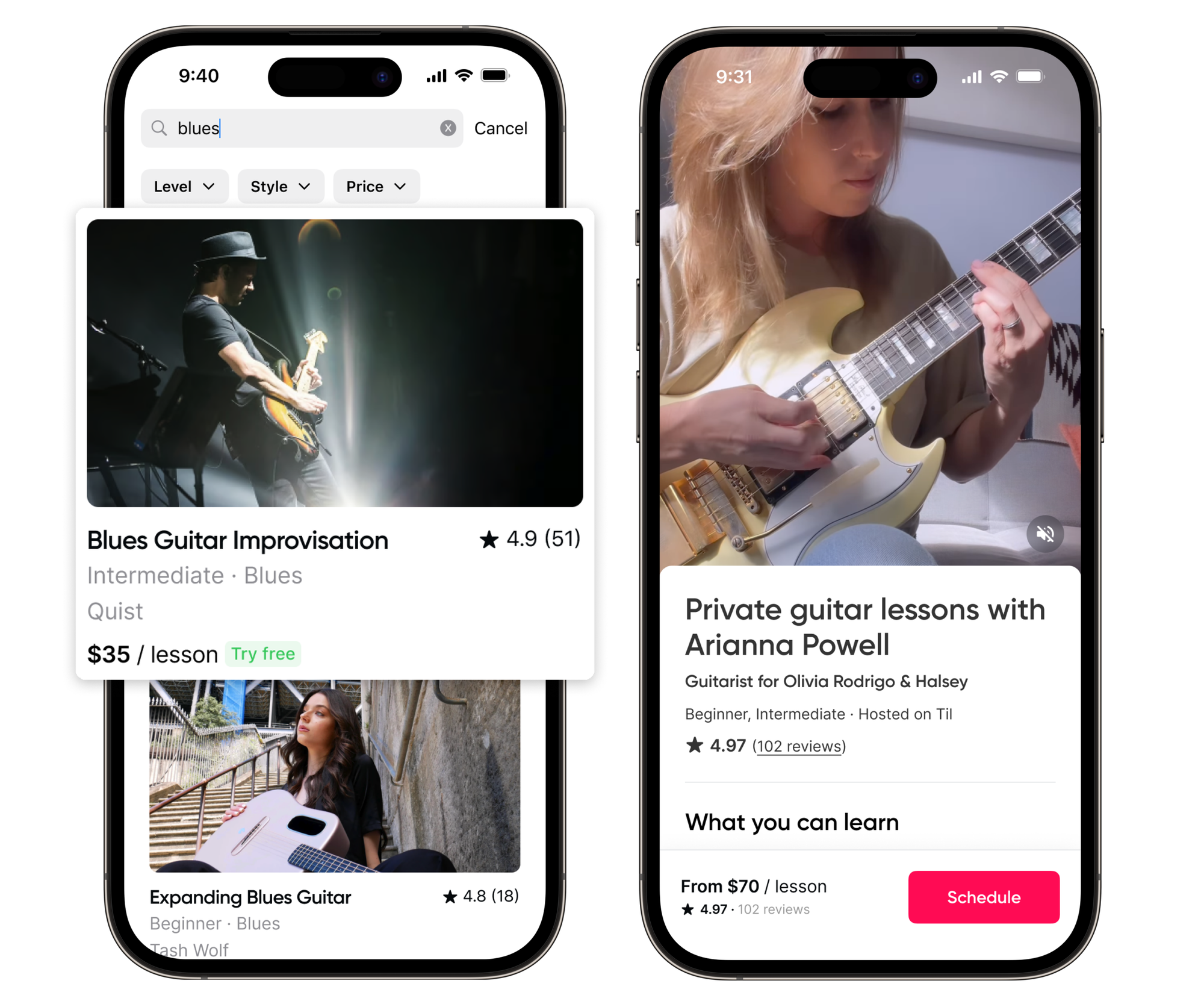
Submit your lessons
You're ready to go live!
- Tap “Review your lesson” and confirm everything looks good to you.
- Click "Submit." Your lesson page will be published within 48 hours. You’ll receive a notification when it’s ready to share.
- Connect your calendar so students can schedule lessons with you
Ready to inspire students and earn income? Tap the button below to set up your private lessons.
Want to try teaching on Til? Let's talk.