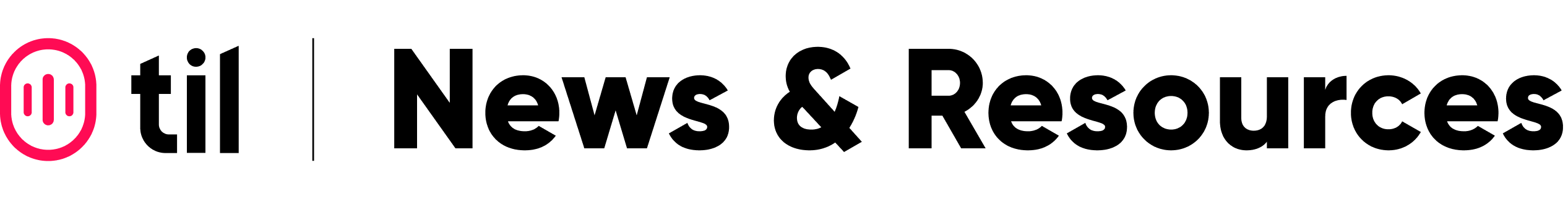How to create a class
Create an engaging class that helps students achieve their goals.
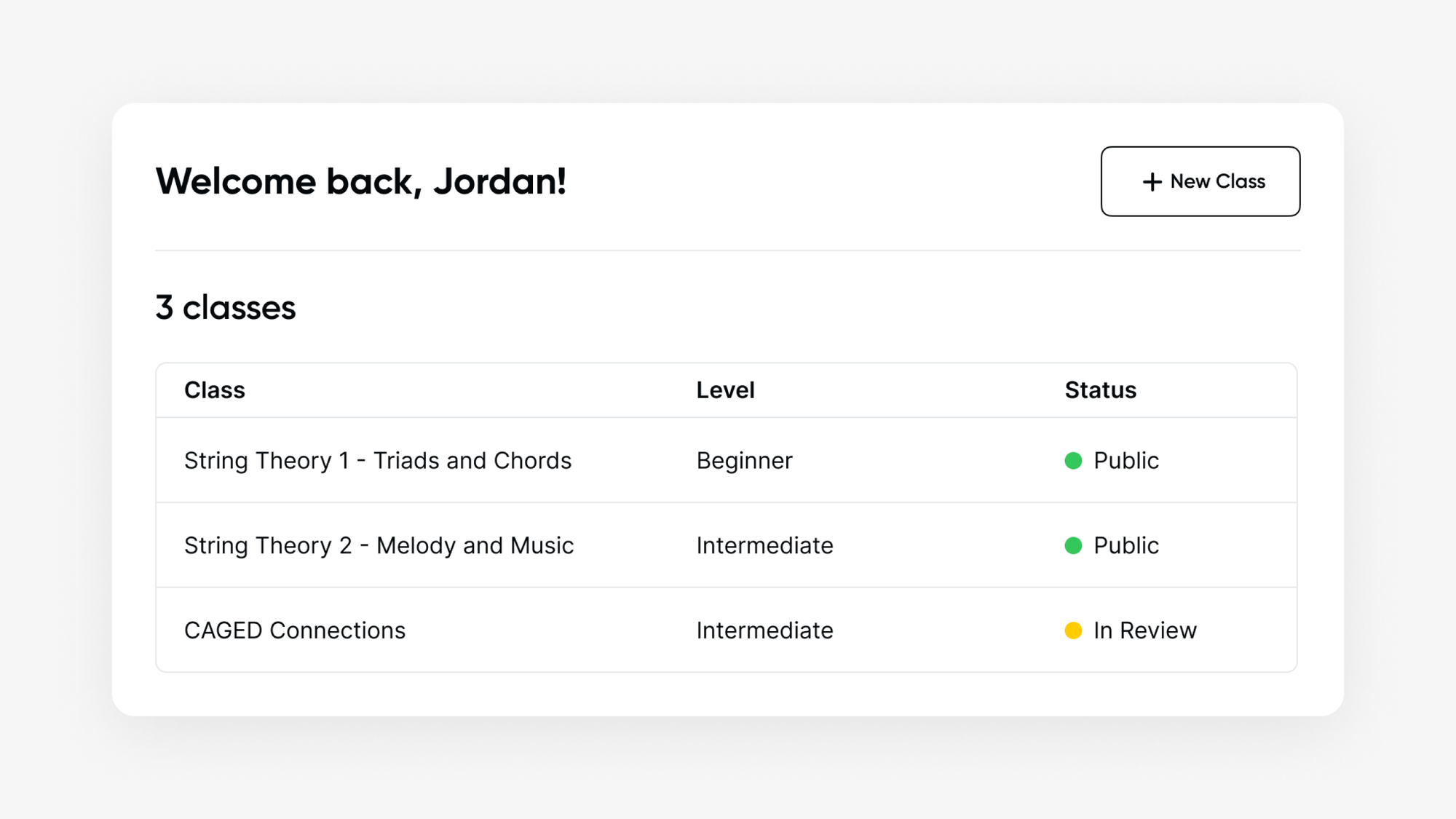
Once you've been approved to Teach, follow these tips to create a great first class.
Find your niche
Start by figuring out what you'll teach by answering these three questions:
- Who exactly is your audience? Think of a specific follower–what would they find extremely interesting or useful? You should target one skill-level only.
- What is the specific information they're looking for? Think of the comments, DMs, and emails you get from people and the things they've found useful.
- What are you excited to teach? Focus on a subject that gives you energy.
Remember that students invest their time and money in classes that help them achieve their goals and dreams. Here are common reasons they join:
- Guidance (navigate the complexity of learning through an expert's eyes)
- Motivation (stay accountable making progress towards your goal)
- Skill development (learn or improve your guitar playing)
- Community (share the journey with people who share your passion)
- Fun (the world needs more of it!)
Pick a specific subject and structure
Classes perform best when they're highly targeted to your following and one skill level–if you're teaching everybody, you're teaching nobody.
Your class should have an overarching theme and break down into small topics you'll cover each lesson. You don't need to figure out each weekly topic at the start–students will help you figure out pacing and where to go next.
The best classes are specific, structured, and highly interactive:
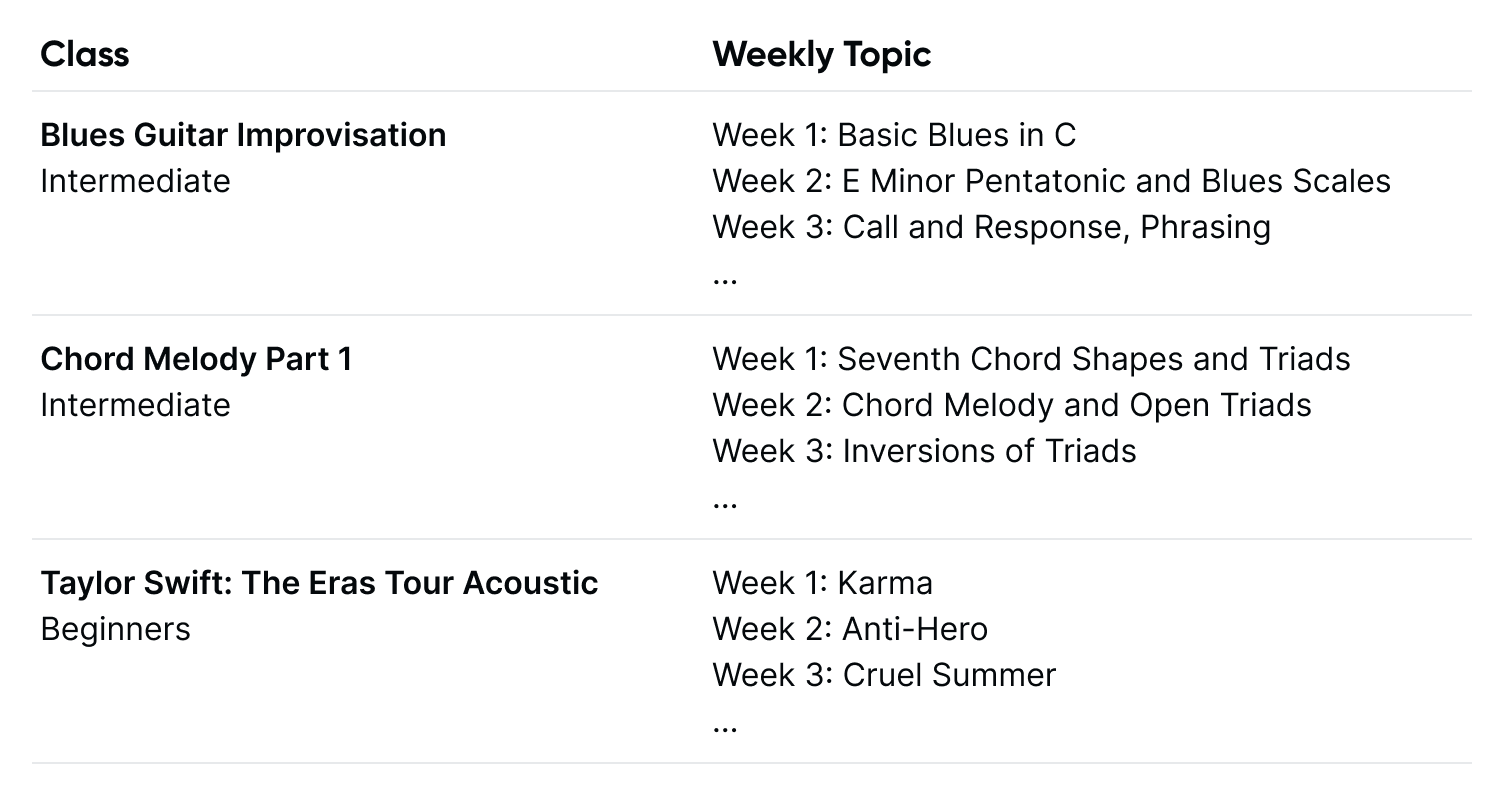
Get inspired: Explore classes on Til to see how popular classes are structured.
Engage students between lessons
Motivate students to practice between lessons by giving them a challenge tied to that week's topic. Ask them to share a video in chat completing the challenge, and reply with feedback to help them improve.
Fostering an active community outside of lessons will help you earn more, since engaged students commit to learning with you, tell their friends about your class, and leave positive reviews.
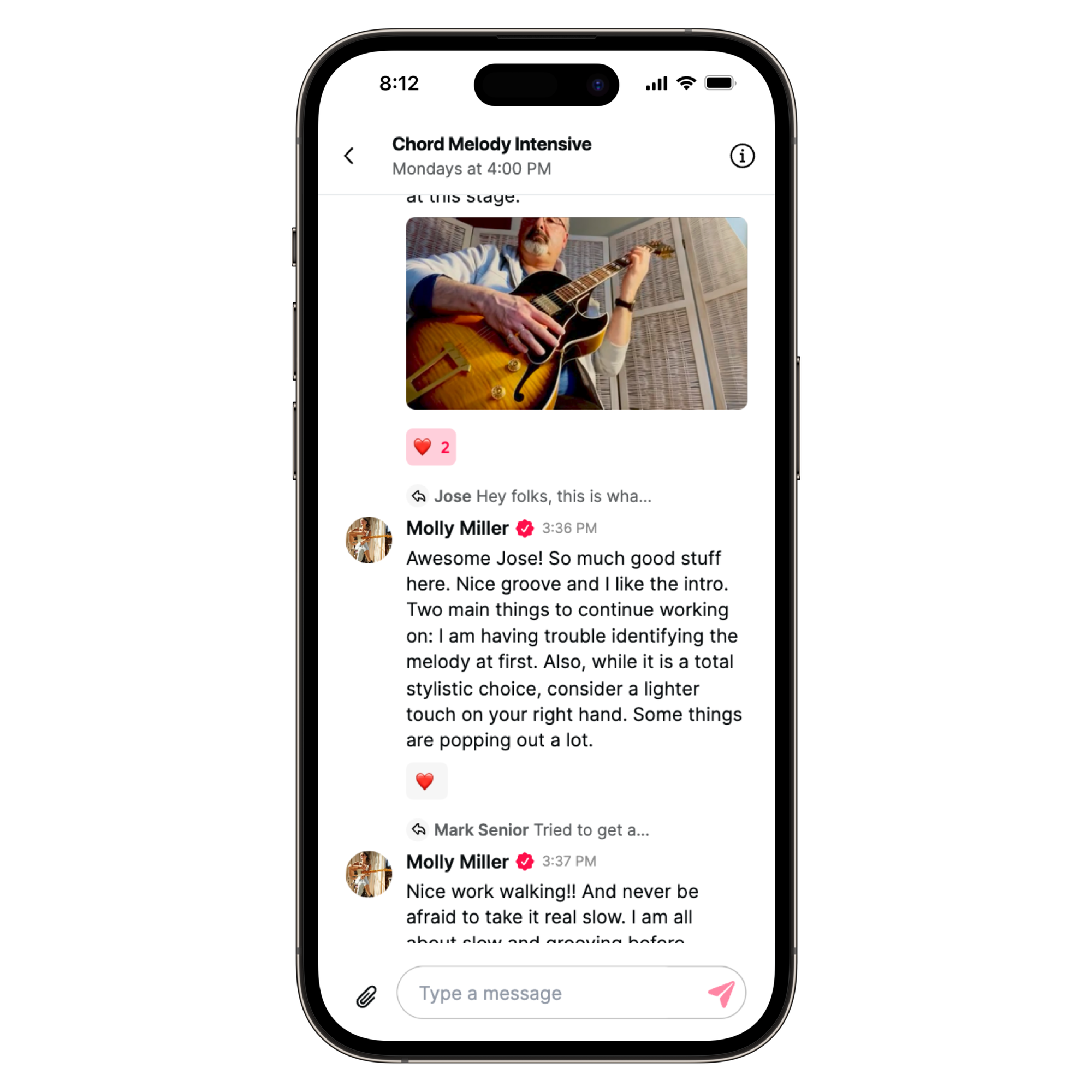
Tips for an effective class page
Think of your class page as an advertisement for your class. You’ll want to make it as compelling as possible, while being specific about who this is for. Sharing detail helps your class stand out and sets expectations so students stick around.
- Give your class a unique title. A title helps your class stand out in search results, gets students interested in signing up, and sets clear expectations upfront. The title should be short, memorable, and specific. Avoid repeating info that's already provided to students such as your name, skill level, or "class". Don't use extra punctuation, all caps, or emojis. Instead, use your title to showcase unique details that grab attention. Here are three good examples: "Blues Guitar Improvisation", "Taylor Swift Eras Tour: Acoustic", and "Music Theory for Guitarists".
- Write a detailed description. Highlight the essence of what your class is about to set expectations and attract interest. Keep it brief and focused on the journey you're about to take students on, special topics that set this class apart, and who this class is for. Emphasize elements of interactivity and structure you'll bring to help students learn. Remember that classes are for "doing" and not just "watching".
- Add topics in What you'll do. This section should communicate exactly how the class will unfold and clearly lay out to students the specific topics you'll cover each week. Avoid vague topics. After reading this section, a student should know how your class will be run and what will be expected of them.
- Record a compelling Video. Your video is the first thing students see on your class page, it should be vertical and less than 90 seconds. Show your students what they'll be able to do at the end of this class, and say "during class, we'll [x, y, z]" detailing the specific topics and interactive elements (discussion, projects, time for questions) you'll use to help students learn. Add in "this class is for you if [detail specific goals the student might have and their skill level]" to show how this class will change their lives. Stand out by making your video fun, entertaining, and high quality. We love Arianna's and Molly's.
- Choose a Cover Photo. Add a candid photo that shows you doing the activity you'll teach, and represents the class as a whole. A high quality cover photo helps your class stand out in search.
Get inspired: Checkout some popular classes featured on Til.
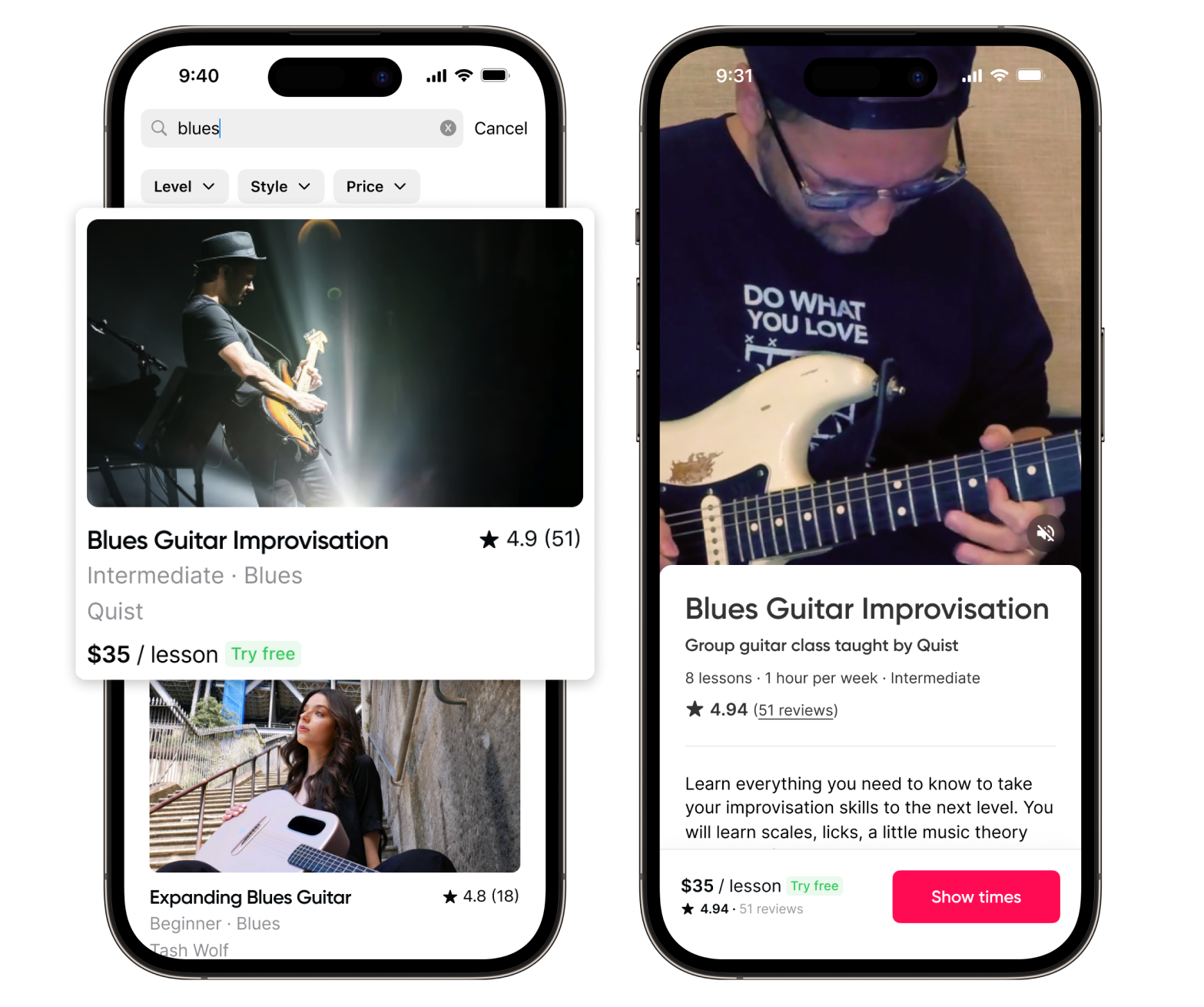
Organize the logistics
The best class is one that’s filled. These logistics make it easy for students to join.
- Set the schedule. It takes showing up regularly to learn, so classes on Til are a series of recurring lessons. We recommend starting with a class that's 8 to 12 lessons, and meets for 1 hour every week.
- Choose a price and minimum group size. What you charge is up to you, but we recommend charging 50 - 70% less than you'd typically charge per private lesson, since this is a group class. Set a minimum group size based on the earnings you need to make teaching worth it. Remember that if your minimum is too high your class may never start, so pick something realistic.
- Add your Availability. Til automatically forms groups to teach, based on student demand and your calendar. To make sure you only get group requests when you’re able to teach, update your Availability on Til with the times you're typically available to teach. Once you receive a request, you can decide if you want to accept or deny it before scheduling a start date.
Learn more about scheduling, pricing, and availability here.
Create your class
You've made it this far, and you're ready to post your class. It's easy:
- Go to Teach
- Click New Class and add class details, schedule, and price.
- Click Submit for Review. Your class will be published and visible within 48 hours. We'll let you know when it's ready with a link to share.
Ready to inspire students and earn income? Tap the button below to create a class.
Want to try teaching on Til? Let's talk.